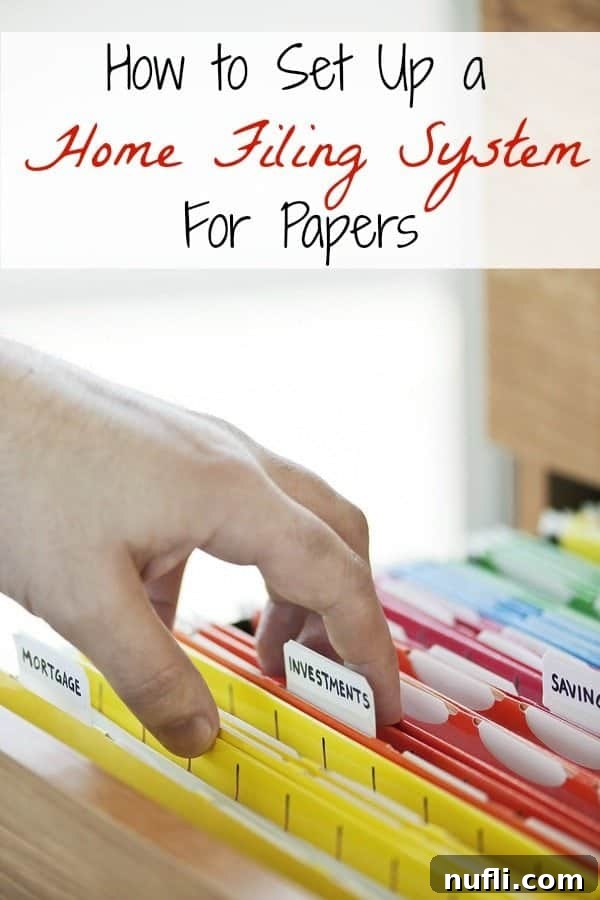Do you often feel overwhelmed by a mountain of paperwork? Are your counters, desks, and drawers overflowing with what seems like a million pictures, bank statements, utility bills, tax documents, receipts, and certificates? You attempt to organize them on the fly, perhaps tucking them into various piles or folders, but it still feels like a losing battle. When you desperately need a specific document, it vanishes into thin air, despite your best efforts to keep track of its whereabouts. This common struggle leads to wasted time, missed deadlines, and unnecessary stress.
Imagine a home where every crucial document has its designated place, easily retrievable within seconds. Picture the peace of mind that comes from knowing your financial records, personal identification, and sentimental items are not only organized but also secure. Establishing an effective home filing system is not just about tidying up; it’s about reclaiming control, enhancing efficiency, and reducing daily anxieties. This comprehensive guide will walk you through the process of setting up a robust and intuitive home filing system that brings order to your paper chaos.
Mastering Paper Clutter: Your Ultimate Guide to Setting Up an Efficient Home Filing System
The journey to a clutter-free home and a stress-free mind begins with a single, crucial step: gathering everything. Collect all your papers, documents, bills, and any other items you wish to organize from every corner of your home. Bring them together into one large pile – yes, even that stack from under the bed or the forgotten shoebox in the closet. This initial “all-in-one-place” approach provides a complete picture of the challenge ahead and ensures no document is overlooked.
Once everything is centralized, you can begin the critical process of sorting. This is where your home filing system truly starts to take shape. Separate your documents into four distinct, highly functional categories:
- Throw Out/Shred: This category is for anything you no longer need or want, including sensitive documents requiring secure disposal.
- Requires Action: These are papers demanding your immediate or near-future attention, such as bills to pay or forms to complete.
- Archives: This section houses vital documents and historical records that need long-term, secure storage.
- Working Files: These are documents that you reference frequently or that pertain to ongoing projects and current affairs.
Let’s delve deeper into each category to ensure you make the right decisions for every piece of paper.
Discarding and Shredding: Clearing the Unnecessary
The first step in effective paper organization is ruthless decluttering. Go through your collected pile and immediately identify items that can be discarded. This includes junk mail, expired coupons, outdated advertisements, and anything else that holds no current or future value. For documents containing personal or financial information – such as old bank statements, credit card offers, or expired health insurance details – it is imperative to shred them. A cross-cut shredder offers the best security against identity theft. Do not simply toss these sensitive papers into the recycling bin; prioritize your privacy and security.
The Action Center: Your Hub for Immediate Tasks
Once the unnecessary papers are removed, focus on the “Requires Action” category. These are the documents that, if ignored, could lead to missed payments, overlooked opportunities, or significant headaches. Examples include:
- Bills to be paid
- Forms to be filled out and returned
- Invitations requiring an RSVP
- Letters or emails that need a response
- Appointments to schedule
- Documents requiring your signature
It is crucial to create a dedicated, easily accessible “Action Center” for these items. Think strategically about its placement. Near your coffee maker, by the home phone, or on a prominent spot in your kitchen or home office are ideal locations. The key is visibility; it needs to be seen as you go about your day so you won’t forget to take the necessary steps. Consider further subdividing this center based on the type of action required.
For instance, you might use sections like:
- “To Do Now” (e.g., urgent bill due today)
- “To Do This Week” (e.g., form due Friday)
- “Phone Calls to Make” (e.g., customer service inquiries)
- “Emails to Send” (e.g., replies to inquiries)
- “To File After Action” (e.g., receipts once entered into a budget)
Using a tiered desktop file sorter or multiple upright file holders can work wonders for this system. The goal is to process these papers quickly and efficiently, moving them out of the “action” stage as soon as possible.
Archives: Preserving Your Vital Records
The “Archives” category is for documents that are critical for legal, historical, or sentimental purposes but are not needed for day-to-day reference. These are often irreplaceable and require secure, long-term storage. Examples include:
- Birth certificates, marriage licenses, divorce decrees, death certificates
- Social Security cards, passports
- Property deeds, vehicle titles, loan documents
- Tax returns (typically 7 years, but consult a tax professional)
- Medical records and immunization histories
- Insurance policies (life, home, auto, health)
- Wills and estate planning documents
- Old photos and significant family heirlooms (letters, drawings)
- Receipts for large purchases (e.g., appliances, electronics for warranty/insurance)
- Academic transcripts and diplomas
For these vital documents, consider a fireproof and waterproof safe or a secure bank safe deposit box for originals. Copies can be kept in a home filing cabinet. Organize these archives logically, perhaps by family member or by type of document (e.g., “Legal,” “Medical,” “Financial”). Ensure the filing system for archives is robust and easily understandable, even by others in your household in case of an emergency.
Working Files: Your Active Reference Documents
“Working Files” are those papers you reference regularly but don’t require immediate action, nor are they strictly historical archives. These are documents relevant to your current life and ongoing responsibilities. Think of them as your daily desk reference. Examples include:
- Current medical files (recent doctor visits, prescriptions)
- Recent credit card statements (before they become archival)
- Utility bills for the current month (after payment, before archiving)
- Current project notes or work-related documents
- School papers for the current academic year
- Current receipts for budgeting or returns (before they are filed as archives or discarded)
- Membership information, current subscriptions
- Manuals for recently purchased items
These files should be kept in a readily accessible but organized manner – perhaps in a drawer of your desk, a dedicated file box, or a portable file tote. The goal is easy retrieval without becoming part of the “action” pile or overwhelming your archive storage.
Choosing Your Home Filing Method: Physical vs. Digital
While the focus here is on physical paper, it’s important to consider modern solutions. Many people adopt a hybrid approach.
Physical Filing Solutions:
- Filing Cabinets: The classic solution, offering significant storage. Available in vertical or lateral styles.
- File Boxes: Portable and stackable, ideal for less frequently accessed archives or when space is limited.
- Binders: Excellent for specific categories like warranties, insurance policies, or children’s schoolwork, especially when combined with clear sheet protectors.
- Desktop Organizers: For “action” files or current working documents.
Digital Filing Solutions:
- Document Scanners: Convert physical papers into digital files.
- Cloud Storage: Services like Google Drive, Dropbox, or OneDrive for secure backup and access from anywhere.
- Document Management Software: Specialized programs for organizing, tagging, and searching digital documents.
- Password Managers: To keep track of digital access credentials securely.
A hybrid system often works best: keep vital originals physically secure, scan copies for digital backup, and process daily mail digitally where possible. This balances security, accessibility, and space-saving.
Solutions for Common Paper Clutter Challenges
Beyond the core filing system, several types of paper clutter require specific strategies:
Kids’ Drawings, Report Cards, and Schoolwork
Children’s artwork and school achievements can quickly accumulate. File report cards and significant academic achievements in your archives, perhaps in a dedicated “Child’s Records” section. For artwork, consider a rotating display system to showcase current favorites. More importantly, establish a strict selection process: keep only the most meaningful or representative pieces. Photograph or scan the rest to create a digital archive, freeing up physical space while preserving memories. A dedicated “memory box” for each child can also house a curated selection of their precious creations.
Daily Mail Management
The daily influx of mail is a primary source of paper clutter. Make it a habit to deal with mail immediately upon retrieval. Stand over a recycling bin with a shredder and sort as you go. Junk mail goes directly into recycling. Bills and statements requiring action go into your “Action Center.” Catalogs and magazines you genuinely want to read go into a temporary, shallow tray. Everything else is either filed or shredded. Signing up for electronic statements and bills whenever possible significantly reduces the volume of incoming paper mail.
To further reduce unsolicited mail, you can register with services like DMAChoice (Direct Marketing Association) to opt out of many mailing lists. For credit card and insurance offers, call the FTC’s toll-free number at 1-888-5-OPT-OUT (1-888-567-8688) or visit optoutprescreen.com.
Newspapers, Newsletters, and Magazines
These items can quickly pile up and create visual clutter. Avoid having a large, deep space to store them, as this encourages accumulation. Instead, get a small, shallow tray or a magazine file. When this container is full, it’s a signal to go through its contents. Either cut out articles you want to keep and file them appropriately (perhaps in a “Clip & Save” working file) or toss the entire publication into the recycling bin. Consider switching to digital subscriptions for your favorite publications to reduce paper consumption entirely.
Takeout Menus, Phone Numbers, and Business Cards
These seemingly small items can create surprising disarray. Don’t let them scatter randomly. These should be kept in their own dedicated file for easy access. A highly effective method is to use clear pocketed inserts, often found at sports memorabilia stores for trading cards. Place these inserts in a 3-ring binder. This allows you to quickly thumb through and find the specific menu, contact number, or business card you need without hunting. For business cards, consider using a mobile app that scans and digitizes them, further reducing physical clutter.
Maintaining Your Home Filing System: The Key to Long-Term Success
Setting up a system is only half the battle; maintaining it is crucial. Implement a regular review schedule – perhaps weekly for your “Action Center” and monthly or quarterly for your “Working Files.” Annually, conduct a deeper purge of your “Archives” to ensure everything is still relevant and necessary. The “one-touch rule” is invaluable here: when a piece of paper comes into your possession, try to handle it only once – either discard, act on, or file it immediately. Consistency is the cornerstone of a sustainable organization system.
The Transformative Benefits of an Organized Life
Investing time in setting up an efficient home filing system yields immense returns. Beyond the aesthetic appeal of a clutter-free space, you’ll experience:
- Reduced Stress: No more frantic searches for lost documents.
- Time Savings: Less time wasted looking for things, more time for what matters.
- Financial Control: Easier bill payments and budget tracking.
- Enhanced Security: Protection against identity theft through proper shredding and storage.
- Peace of Mind: The confidence that all your important information is secure and accessible.
Embrace these tips to transform your paper chaos into a streamlined, functional system. Your future self will thank you for the clarity and control you bring to your home and life.
Additional Cleaning and Organization Resources
For more tips on maintaining an organized and pristine home, explore our other helpful guides:
How to Clean Your Kitchen Sink Sprayer
Daily House Cleaning Checklist
Homemade Grout Cleaner
How to Clean a Pizza Stone
How to Clean Your Coffee Maker
Check out all of our cleaning guides for a spotless home.