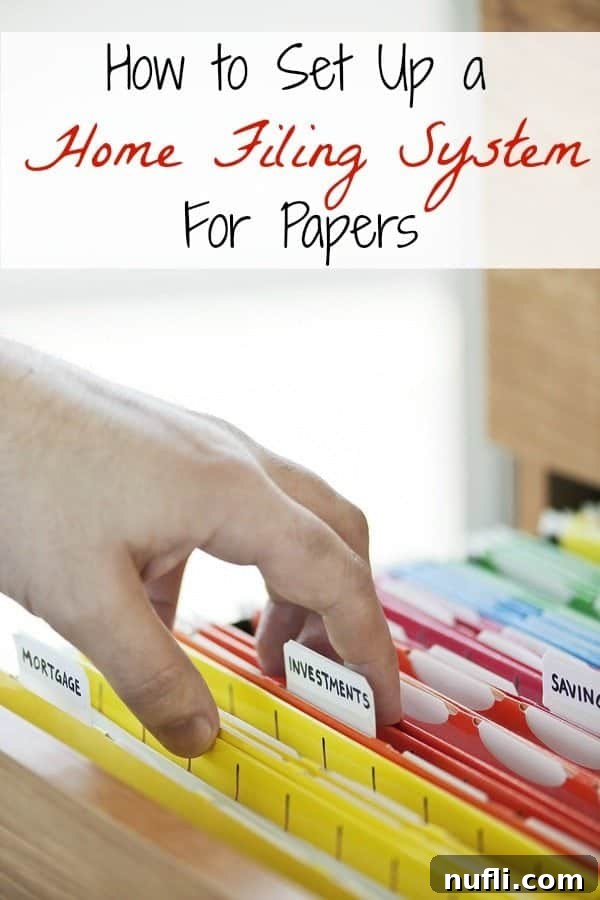Do you often find yourself drowning in a sea of paper? Stacks of mail, essential documents, bills, receipts, tax forms, and certificates seem to multiply, creating a chaotic landscape across your home. Despite your best efforts to organize on the fly, it feels like nothing is ever truly in its place. The frustration peaks when you desperately need a specific document, only to realize it has vanished into the paper abyss. This common struggle leads to wasted time, missed deadlines, and unnecessary stress.
Imagine a home where every crucial piece of paper has its designated spot, easily accessible when you need it, and neatly tucked away when you don’t. This isn’t just a dream; it’s an achievable reality with a well-structured home filing system. Organizing your papers is more than just tidying up; it’s about reclaiming your peace of mind, improving efficiency, and ensuring the smooth running of your household. A streamlined system helps you manage your finances, stay on top of appointments, and quickly locate vital information without a frantic search.
In this comprehensive guide, we’ll walk you through the process of setting up an effective and sustainable home filing system that brings order to your paper chaos. From gathering your initial piles to choosing the right tools and maintaining your system, we’ll cover everything you need to transform your paper management from a headache into a hassle-free routine. Prepare to banish clutter and embrace the calm of an organized home.
How to Set Up a Highly Efficient Home Filing System for Papers
Embarking on the journey to a clutter-free home begins with a single, albeit monumental, step: gathering every piece of paper you intend to organize. This includes everything from the mail piled on the counter to the documents stashed in drawers, the receipts tucked into wallets, and the certificates hidden in forgotten folders. Consolidate them all into one massive pile, preferably on a large table or the floor, where you have ample space to spread out. This “grand paper gathering mission” is crucial as it gives you a complete overview of the volume and types of documents you’re dealing with.
Once your paper mountain has been assembled, the next critical step is to sort these documents into four distinct, logical categories. This initial sorting phase is where you make quick decisions about the fate of each item, paving the way for a truly organized system.
- Discard & Destroy: This category is for anything you no longer need or want. Think old flyers, expired coupons, duplicate notifications, or outdated information. For items containing sensitive personal information (bank statements, utility bills, credit card offers), ensure you shred them thoroughly before discarding to prevent identity theft. Responsible disposal is as important as effective organization.
- Action Required: These are documents that demand your immediate attention. This includes bills that need to be paid, forms that require your signature or reply, invitations to RSVP, or any document necessitating a follow-up call or email. This category is time-sensitive and will be the focus of your “action center.”
- Permanent Archives: This vital category is reserved for irreplaceable documents that you need to keep for long-term reference, legal reasons, or historical value. Examples include birth certificates, marriage licenses, passports, social security cards, property deeds, wills, insurance policies, medical records, educational diplomas, and tax returns (typically kept for 7 years, but consult a tax professional for specific guidelines). These are documents you rarely access but absolutely cannot lose.
- Active Working Files: These documents are necessary for your current daily or weekly operations but are not permanent archives. This might include current bank statements, recent receipts for potential returns or budget tracking, ongoing project documents, current medical bills, or temporary correspondence. These files are accessed more frequently than archives and will often transition to the “discard & destroy” pile or “permanent archives” once their active period ends.
Establishing Your Filing Hub: Tools and Techniques
Once you’ve sorted your papers into these four core categories, you can begin the physical setup of your home filing system. Start by filing away everything that doesn’t require immediate action, specifically your Permanent Archives and Active Working Files. This allows you to tackle the urgent items with a clearer focus.
Crafting Your “Action Required” Center
The “Action Required” category demands a special, highly accessible space. This isn’t just a pile; it’s a dynamic hub designed to ensure nothing falls through the cracks. It’s a good idea to keep these items in a prominent location where you will see them throughout your day, such as near your coffee maker, by the phone in your kitchen, or on your desk in your home office. The key is visibility and convenience. Consider using a desktop file sorter, a tiered tray system, or a wall-mounted organizer for this purpose.
To further refine your action center, create sub-sections based on the type of action required or the timeframe. For instance, you might use categories such as:
- “To Do Today/This Week”: For urgent tasks with immediate deadlines.
- “To Do Next Week”: For items that can wait a few days.
- “Phone Calls/Emails to Make”: For communications you need to initiate.
- “To Pay”: Specifically for bills.
- “To File (After Action)”: For documents that will eventually move to your Active Working Files or Archives once acted upon.
This systematic approach ensures that you prioritize effectively and never forget to take necessary steps. The “touch it once” rule is powerful here: when you pick up a piece of paper, act on it, file it, or discard it immediately, preventing it from becoming a dormant part of your clutter.
Choosing the Right Physical Filing System
The tools you use for your Permanent Archives and Active Working Files are crucial for long-term success. Consider the following options:
- Filing Cabinets: Traditional and robust, ideal for large volumes of paper. Available in vertical (drawers pull out from the short side) or lateral (drawers pull out from the long side, often more space-efficient).
- Portable File Boxes: Excellent for smaller collections or for documents you need to transport. They are often stackable and can be stored in closets or under desks.
- Desk Organizers and Wall Files: Useful for keeping Active Working Files within easy reach on your desk or mounted on a wall.
- Clear Plastic Bins: Good for bulk storage of older documents or for protecting sensitive items from dust and moisture.
Invest in quality hanging files and manila folders. Hanging files provide the main structure within drawers, while manila folders organize documents within each hanging file. Clear, consistent labeling is paramount. Use broad, logical categories for your hanging files (e.g., “Medical,” “Financial,” “Household,” “Auto”) and more specific labels for your manila folders (e.g., “Dr. Smith,” “2023 Tax Docs,” “Appliance Manuals”). Color-coding can also be a helpful visual cue, assigning specific colors to different categories.
Conquering Common Paper Clutter: Tailored Strategies
Different types of paper require different management strategies. Here are some specific suggestions for common sources of paper clutter:
Kids’ Drawings, Report Cards, and School Records
Children’s artwork and school achievements often hold immense sentimental value but can quickly become overwhelming. For report cards and important school correspondence, create a dedicated folder for each child within your Permanent Archives. For artwork, consider a rotating display system (like magnetic frames on the fridge), digitizing selected pieces by taking photos, or creating a special “memory box” for truly cherished items. Periodically review and curate these collections, keeping only the most significant pieces.
The Daily Mail Deluge
The mailbox can be a daily source of paper overload. The golden rule here is: deal with it immediately. Set up a “mail station” near your entry point with a shredder, a recycling bin, and your “Action Required” tray. Sort incoming mail right away. Toss junk mail directly into recycling (or shred if it has personal info), place bills in “To Pay,” and so on. Don’t let it pile up, or you risk missing crucial actions and deadlines.
To reduce junk mail, you can register with the Direct Mail Association’s (DMA) Mail Preference Service (DMAChoice.org) to opt out of many unsolicited offers. You can also contact individual companies directly to be removed from their mailing lists. For pre-screened credit card offers, call 1-888-5-OPT-OUT (1-888-567-8688) or visit optoutprescreen.com.
Newspapers, Newsletters, and Magazines
These items can quickly accumulate and contribute to visual clutter. Avoid having a large, deep space to store them, as this encourages indefinite hoarding. Instead, use a small, shallow tray or magazine file. When it’s full, it’s a signal to go through it. Cut out articles you want to keep and file them appropriately, or simply toss the rest into the recycling bin. Consider subscribing to digital versions where possible to reduce physical paper entirely.
Takeout Menus, Phone Numbers, and Business Cards
These small but essential pieces of information can be notoriously difficult to keep track of. Rather than having them scattered, create a dedicated file. A highly effective method is to use clear pocketed inserts, often found at sports memorabilia stores (designed for baseball cards), within a 3-ring binder. This allows you to neatly organize menus, business cards, and emergency contact numbers, making them easy to thumb through and find when needed. For frequently used contacts, consider digitizing them into your phone or a digital note-taking app like Evernote or OneNote.
Managing Bills and Financial Statements
Many financial institutions now offer paperless billing and statements. Embrace this whenever possible to significantly reduce incoming paper. For the statements you do receive, promptly process them for your “Action Required” center, and once paid, file them in your “Active Working Files” or directly into your “Permanent Archives” (e.g., for tax-related items). If you’re going paperless, ensure you have a robust digital backup system for downloaded statements, preferably in a secure cloud service.
Receipts for Purchases
Not all receipts are created equal. Separate them into categories: those needed for potential returns (keep for a short period), those for tax purposes (archive permanently), and those for warranties on major purchases (archive with appliance manuals). For general budget tracking, consider using digital receipt-scanning apps or simply snapping a photo of the receipt before discarding the physical copy (after ensuring no sensitive info remains).
Important Documents (Passports, Deeds, Wills)
These absolutely critical documents require the highest level of security. Store them in a fireproof safe, a safe deposit box, or a secure, locked filing cabinet. Ensure trusted family members know where these documents are and how to access them in case of an emergency. Additionally, consider making digital copies and storing them in an encrypted, secure cloud service for backup, separate from the physical originals.
Maintaining Your System: The Key to Lasting Organization
Setting up a home filing system is a fantastic first step, but consistent maintenance is what truly prevents clutter from creeping back in. Schedule regular review sessions – perhaps a quick scan weekly and a more thorough purge monthly or quarterly. This ensures that “Active Working Files” don’t become permanent residents and that “Discard & Destroy” piles are dealt with promptly.
Adopt the “one in, one out” principle: when a new document comes in, if it replaces an old one, remove the old one. Teach all household members how to use the system so everyone contributes to maintaining order. As your life changes, so too might your filing needs, so be prepared to adapt and evolve your system to best suit your current circumstances.
Embracing Digital Integration
While this guide focuses on physical paper, the modern home filing system often includes a digital component. Consider scanning important documents to create digital backups, storing them in encrypted cloud services (like Google Drive, Dropbox, or OneDrive) or on an external hard drive. This provides an extra layer of security and accessibility. Remember to password-protect sensitive digital files and use strong, unique passwords.
By implementing these strategies, you’re not just organizing paper; you’re creating a system that reduces stress, saves time, and provides immense peace of mind. Start small, be consistent, and enjoy the lasting benefits of an organized home.
More Home Organization & Cleaning Tips
Looking for more ways to keep your home pristine and orderly? Check out these additional guides:
How to Clean Your Kitchen Sink Sprayer
Daily House Cleaning Checklist for a Sparkling Home
Homemade Grout Cleaner: Easy & Effective Solutions
How to Clean a Pizza Stone to Make It Last Longer
How to Clean Your Coffee Maker for Better Brews
Explore all of our comprehensive cleaning and organization guides for more helpful advice.